Designing a Key Chain using TinkerCad
- We will design a keychain using Tinkercad software, during this project we will learn few features used in Tinkercad software.
- Follow the stepwise procedure to design a keychain in Tinkercad.
- Take a Box from the basic shapes and give dimensions as- length 80mm, width 20mm, height 5mm.
- Note: all dimension will be in “mm” (Millimetres)
Step 2: Draw the TEXT feature onto the work plane
- By using the left click on the mouse draw the Text feature on the work plane.
- As a dialogue box appears, edit the text as the name we want to be on the keychain.
- Give dimensions as to the Text- Length 55mm, width 7mm, and height 3mm
- Now lift the Text from the bottom plane using a cone to 5mm and place it over the body of the keychain.
- Arrange the Text manually or using Align feature as required.
- Again, use the Text feature put “school” on the keychain
- Dimension of the school Text are- Length 44mm, width 4mm, and height 3mm
- Do the final arrangement of Text manually or using Align feature as required.
Step 4: Grouping of Body and TEXT
- Using left click make a rectangular box to select the Body of the keychain and Text used.
- After selecting the body and text click on the group icon as shown above to group everything together to me one single part.
Step 4: Grouping of Body and TEXT
- Using left click make a rectangular box to select the Body of the keychain and Text used.
- After selecting the body and text click on the group icon as shown above to group everything together to me one single part.
Step 5: Keychain hole
- Select a cylinder and give a dimension – Diameter 3mm and height 5mm.
- Make that cylinder a hole and group it with the body of the keychain.
- A hole with a dimension of the cylinder will be made on the body.
Step 6: Add a ring to the keychain
- Drag a ring to a plane and give dimension as- length 15mm, width 2mm, height 15mm.
- Place the ring in the hole made in the keychain body.
- Now group the two bodies together, using the group option.
- Congratulation!!! Your design is ready for 3D Printing.
Instructions:
- Adding ring to the keychain is optional, it can be printed without the ring for rough use.
Slicing (CURA) should be done in the proper orientation for smooth print.




Step 4: Grouping of Body and TEXT

- Using left click make a rectangular box to select the Body of the keychain and Text used.
- After selecting the body and text click on the group icon as shown above to group everything together to me one single part.
Step 5: Keychain hole

- Select a cylinder and give a dimension – Diameter 3mm and height 5mm.
- Make that cylinder a hole and group it with the body of the keychain.
- A hole with a dimension of the cylinder will be made on the body.
Step 6: Add a ring to the keychain

- Drag a ring to a plane and give dimension as- length 15mm, width 2mm, height 15mm.
- Place the ring in the hole made in the keychain body.
- Now group the two bodies together, using the group option.
- Congratulation!!! Your design is ready for 3D Printing.

Instructions:
Adding ring to the keychain is optional, it can be printed without the ring for rough use.
Slicing (CURA) should be done in the proper orientation for smooth print.
Note: You can design with any shape and size of the Keychain engraved with your name on it.