About Lesson
3D Printing
0/5
Introduction to Tinkercad
0/3
Tinkercad Actions
0/5
Designing with Tinkercad
0/4